Description
Algo Studio Pro – tradedevils indicators– NinjaTrader Indicators & Packages
The one product to design, backtest and trade your own algos
Design your own algo’s without needing coding knowledge
Design your own algo’s in our graphical designer or logic designer. No coding knowledge needed
Realtime backtesting
Get realtime backtest while you design your algo
Entry & Exit templates
The algo studio allows you to define both Entry & Exit rules
Advanced ATM
Use our advanced ATM to quickly setup your position sizing, stoploss, target, breakeven, trailing stoploss. You can even add to your positions with dollar cost averaging
Algo Optimizer
Use the optimizer to find the most optimal ATM , trading hours and indicator settings for your algo automatically
Monte Carlo Simulator
use the monte carlo simulator to test the robustness of your algo to changing markets
100% automated trading
Auto-trade your algo using the Algo Studio Pro Auto Trader
The Algo Studio Pro – Bundle
The Algo studio pro is the one product to design, backtest and trade your own automated strategies.
No coding knowledge is needed, just drag & drop your algo together and start trading it live
The Algo Studio pro bundle includes the following licenses:
– 1x license for the Algo studio designer
– 2x licenses for the Algo Studio Auto Trader
Design your own algo’s in minutes – no coding required
Would you like to create your own automated strategies and quickly test out new idea’s to see if they would be profitable or not ? Now you can. The Algo Studio Pro Designer not only allows you to create algo’s quickly without needing any coding knowledge, it will also show you instant real-time backtesting results while your designing your algo.
Step #1 Design your algo with the visual algo designer
Use drag & drop to compose your algo and see the backtest results in real-time
Create your algo by using drag & drop. Drag a rule for each of your strategy rules, fill in the details and combine them together to a single output
The Algo studio Pro allows you to very simply use plots from indicators, use different timeframes, bar details and much more
Or alternatively use the logic designer
Just add your rules and combine them using one or more groups
Another option to design your algo is using our logic tree designer. Its extremely easy to use. just add a new condition for each of your strategy rules and combine them together using one or more AND/OR groups
Note that you can easily switch between the 2 designers. changes made to the visual algo designer will be reflected in the logic tree designer and vice versa.
Use any plot from any indicator
The algo studio allows you to use all ‘standard’properties like bar high/low/open/close, candle stick pattern, volume in your rules
However you can also use any plot from any indicator. This expands the possibilities endlessly
Step #2 setup your ATM and risk management
Algo Studio Pro comes with a very advanced ATM
– Specify one or more positions (e.g. a scalp + runner)
– Set stoploss
– Set Target
– Set break-even
– Set trailing stop
Optionally.. specify rules when to scale into trades
Or use the ATM optimizer to find the best ATM
As many know the exit is just as important as the entry. Since the exit in the end will determine wether you have a winning or a losing trade. That’s why we spend a lot of work on making it possble to find the best possible ATM for your algo.
Simply open the ATM Optimizer , optionally change some of the parameters, and then click on start. The ATM optimizer will try thousands and thousands of ATM’s and see which results they deliver. It will optimize for your ATM using a genetic algorithm for the criteria you decide and produce the best ATM settings
Optimize indicator settings
Algo studo pro allows you not only to optimize your ATM, but also your indicator settings. Just select which indicators and which settings you would like to have optimized and the optimizer will run thousands of simulations to find out the best settings for the current market conditions.
Real-time backtest results while designing your algo
While designing and tweaking your algo, the Algo studio pro will display instant real-time backtesting results. No more guessing if that change you made will actually improve the results or not.. You will see what it does instantly
Entry & Exit rules
The algo studio pro allows you to create rules for both entries and exits. For example you can have rules when to open a trade, and you can specify different rules when to exit the trade







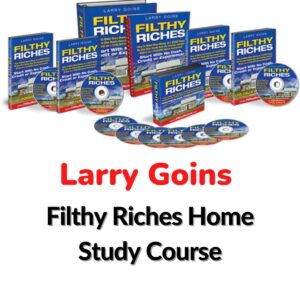
Reviews
There are no reviews yet